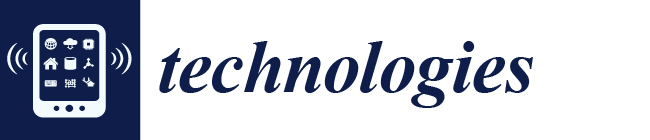Text Input in Virtual Reality: A Preliminary Evaluation of the Drum-Like VR Keyboard
Abstract
:1. Introduction
2. Related Work
3. Drum-Like VR Keyboard
4. Evaluation Study
4.1. Interface and Apparatus
4.2. Measures
4.2.1. Text Entry Rate and Accuracy
4.2.2. Demographics and Questionnaires
4.3. Participants
4.4. Procedure
5. Results
5.1. Demographics
5.2. Text Entry Rate and Accuracy
5.3. SUS
5.4. GEQ
6. Discussion
7. Conclusions
Author Contributions
Funding
Conflicts of Interest
References
- Lepouras, G. Comparing Methods for Numerical Input in Immersive Virtual Environments. Virtual Real. 2018, 22, 63–77. [Google Scholar] [CrossRef]
- Lee, Y.; Kim, G.J. Vitty: Virtual Touch Typing Interface with Added Finger Buttons. In Proceedings of the International Conference on Virtual, Augmented and Mixed Reality, Vancouver, BC, Canada, 9–14 July 2017; pp. 111–119. [Google Scholar]
- Grubert, J.; Witzani, L.; Ofek, E.; Pahud, M.; Kranz, M.; Kristensson, P.O. Text Entry in Immersive Head-Mounted Display-based Virtual Reality using Standard Keyboards. In Proceedings of the 2018 IEEE Conference on Virtual Reality and 3D User Interfaces, Reutlingen, Germany, 18–22 March 2018; pp. 159–166. [Google Scholar]
- Yu, C.; Gu, Y.; Yang, Z.; Yi, X.; Luo, H.; Shi, Y. Tap, Dwell or Gesture?: Exploring Head-based Text Entry Techniques for HMDs. In Proceedings of the 2017 CHI Conference on Human Factors in Computing Systems, Denver, CO, USA, 6–11 May 2017; pp. 4479–4488. [Google Scholar]
- McGill, M.; Boland, D.; Murray-Smith, R.; Brewster, S. A Dose of Reality: Overcoming Usability Challenges in VR Head-mounted Displays. In Proceedings of the 33rd Annual ACM Conference on Human Factors in Computing Systems, Seoul, Korea, 18–23 April 2015; pp. 2143–2152. [Google Scholar]
- Bowman, D.A.; Rhoton, C.J.; Pinho, M.S. Text Input Techniques for Immersive Virtual Environments: An Empirical Comparison. In Proceedings of the Human Factors and Ergonomics Society Annual Meeting, Baltimore, MD, USA, 30 September–4 October 2002; pp. 2154–2158. [Google Scholar]
- Smith, P.A. Using Commercial Virtual Reality Games to Prototype Serious Games and Applications. In Proceedings of the International Conference on Virtual, Augmented and Mixed Reality, Vancouver, BC, Canada, 9–14 July 2017; pp. 359–368. [Google Scholar]
- Olszewski, K.; Lim, J.J.; Saito, S.; Li, H. High-fidelity facial and speech animation for VR HMDs. ACM Trans. Graph. 2016, 35, 221:1–221:14. [Google Scholar] [CrossRef]
- Boletsis, C. The New Era of Virtual Reality Locomotion: A Systematic Literature Review of Techniques and a Proposed Typology. Multimodal Technol. Interact. 2017, 1, 24. [Google Scholar] [CrossRef]
- Hilfert, T.; König, M. Low-cost virtual reality environment for engineering and construction. Vis. Eng. 2016, 4, 2:1–2:18. [Google Scholar] [CrossRef]
- Boletsis, C.; Cedergren, J.E.; Kongsvik, S. HCI Research in Virtual Reality: A Discussion of Problem-solving. In Proceedings of the International Conference on Interfaces and Human Computer Interaction, Lisbon, Portugal, 21–23 July 2017; pp. 263–267. [Google Scholar]
- Giuseppe, R.; Wiederhold, B.K. The new dawn of virtual reality in health care: Medical simulation and experiential interface. Stud. Health Technol. Informat. 2015, 219, 3–6. [Google Scholar]
- Kim, A.; Darakjian, N.; Finley, J.M. Walking in fully immersive virtual environments: An evaluation of potential adverse effects in older adults and individuals with Parkinson’s disease. J. Neuroeng. Rehabil. 2017, 14, 16:1–16:12. [Google Scholar] [CrossRef] [PubMed]
- Moreira, P.; de Oliveira, E.C.; Tori, R. Impact of Immersive Technology Applied in Computer Graphics Learning. In Proceedings of the 15th Brazilian Symposium on Computers in Education, Sao Paulo, Brazil, 4–7 October 2016; pp. 410–419. [Google Scholar]
- Reinert, B.; Kopf, J.; Ritschel, T.; Cuervo, E.; Chu, D.; Seidel, H.P. Proxy-guided Image-based Rendering for Mobile Devices. Comput. Graph. Forum 2016, 35, 353–362. [Google Scholar] [CrossRef]
- Doronichev, A. Daydream Labs: Exploring and Sharing VR’s Possibilities. 2016. Available online: https://blog.google/products/google-vr/daydream-labs-exploring-and-sharing-vrs/ (accessed on 1 April 2019).
- Ravasz, J. Keyboard Input for Virtual Reality. 2017. Available online: https://uxdesign.cc/keyboard-input-for-virtual-reality-d551a29c53e9 (accessed on 1 April 2019).
- Weisel, M. An Open-Source Keyboard to Make your Own. 2017. Available online: http://www.normalvr.com/blog/an-open-source-keyboard-to-make-your-own/ (accessed on 1 April 2019).
- Ravasz, J. I’ve Just Released My Open-Source VR Keyboard Enhanced by Word Prediction. Download on GitHub. 2017. Available online: https://www.reddit.com/r/Vive/comments/5vlzpu/ive_just_released_my_opensource_vr_keyboard/ (accessed on 1 April 2019).
- Walker, J.; Li, B.; Vertanen, K.; Kuhl, S. Efficient typing on a visually occluded physical keyboard. In Proceedings of the 2017 CHI Conference on Human Factors in Computing Systems, Denver, CO, USA, 6–11 May 2017; pp. 5457–5461. [Google Scholar]
- Lin, J.W.; Han, P.H.; Lee, J.Y.; Chen, Y.S.; Chang, T.W.; Chen, K.W.; Hung, Y.P. Visualizing the keyboard in virtual reality for enhancing immersive experience. In Proceedings of the ACM SIGGRAPH 2017 Posters, Los Angeles, CA, USA, 30 July–03 August 2017; pp. 35:1–35:2. [Google Scholar]
- Whitmire, E.; Jain, M.; Jain, D.; Nelson, G.; Karkar, R.; Patel, S.; Goel, M. DigiTouch: Reconfigurable Thumb-to-Finger Input and Text Entry on Head-mounted Displays. Proc. ACM Interact. Mob. Wearable Ubiquitous Technol. 2017, 1, 113:1–113:21. [Google Scholar] [CrossRef]
- Gugenheimer, J.; Dobbelstein, D.; Winkler, C.; Haas, G.; Rukzio, E. Facetouch: Enabling touch interaction in display fixed uis for mobile virtual reality. In Proceedings of the 29th Annual Symposium on User Interface Software and Technology, Tokyo, Japan, 16–19 October 2016; pp. 49–60. [Google Scholar]
- Lopez, N. Google’s VR Drum Keyboard Looks Like a Highly Inefficient but Fun Way to Type. 2016. Available online: https://thenextweb.com/google/2016/05/19/typing-drumsticks-vr-looks-terribly-inefficient-extremely-fun/ (accessed on 1 April 2019).
- MacKenzie, I.S.; Soukoreff, R.W. Phrase Sets for Evaluating Text Entry Techniques. In Proceedings of the CHI ‘03 Extended Abstracts on Human Factors in Computing Systems, Ft. Lauderdale, FL, USA, 5–10 April 2003; pp. 754–755. [Google Scholar]
- Wobbrock, J.O. Measures of text entry performance. In Text Entry Systems: Mobility, Accessibility, Universality; Card, S., Grudin, J., Nielsen, J., Eds.; Morgan Kaufmann: Burlington, MA, SUA, 2007; pp. 47–74. [Google Scholar]
- Arif, A.S.; Stuerzlinger, W. Analysis of text entry performance metrics. In Proceedings of the IEEE Toronto International Conference on Science and Technology for Humanity, Toronto, ON, Canada, 26–27 September 2009; pp. 100–105. [Google Scholar]
- Yamada, H. A historical study of typewriters and typing methods, from the position of planning Japanese parallels. J. Inf. Process. 1980, 2, 175–202. [Google Scholar]
- Soukoreff, R.W.; MacKenzie, I.S. Metrics for text entry research: An evaluation of MSD and KSPC, and a new unified error metric. In Proceedings of the SIGCHI Conference on Human Factors in Computing Systems, Ft. Lauderdale, FL, USA, 5–10 April 2003; pp. 113–120. [Google Scholar]
- Arif, A.S.; Stuerzlinger, W. Predicting the cost of error correction in character-based text entry technologies. In Proceedings of the SIGCHI Conference on Human Factors in Computing Systems, Paris, France, 27 April–2 May 2010; pp. 5–14. [Google Scholar]
- Brooke, J. SUS: A Retrospective. J. Usability Stud. 2013, 8, 29–40. [Google Scholar]
- Lloréns, R.; Noé, E.; Colomer, C.; Alcañiz, M. Effectiveness, usability, and cost-benefit of a virtual reality–based telerehabilitation program for balance recovery after stroke: A randomized controlled trial. Arch. Phys. Med. Rehabil. 2015, 96, 418–425. [Google Scholar] [CrossRef] [PubMed]
- Rand, D.; Kizony, R.; Weiss, P.T.L. The Sony PlayStation II EyeToy: Low-cost virtual reality for use in rehabilitation. J. Neurol. Phys. Ther. 2008, 32, 155–163. [Google Scholar] [CrossRef] [PubMed]
- Ulozienė, I.; Totilienė, M.; Paulauskas, A.; Blažauskas, T.; Marozas, V.; Kaski, D.; Ulozas, V. Subjective visual vertical assessment with mobile virtual reality system. Medicina 2017, 53, 394–402. [Google Scholar] [CrossRef] [PubMed]
- Kizony, R.; Weiss, P.L.T.; Shahar, M.; Rand, D. TheraGame: A home based virtual reality rehabilitation system. Int. J. Disabil. Hum. Dev. 2006, 5, 265–270. [Google Scholar] [CrossRef]
- Meldrum, D.; Glennon, A.; Herdman, S.; Murray, D.; McConn-Walsh, R. Virtual reality rehabilitation of balance: Assessment of the usability of the Nintendo Wii® Fit Plus. Disabil. Rehabil. Assist. Technol. 2012, 7, 205–210. [Google Scholar] [CrossRef] [PubMed]
- Lin, H.C.K.; Hsieh, M.C.; Wang, C.H.; Sie, Z.Y.; Chang, S.H. Establishment and Usability Evaluation of an Interactive AR Learning System on Conservation of Fish. Turk. Online J. Educ. Technol.-TOJET 2011, 10, 181–187. [Google Scholar]
- Grabowski, A.; Jankowski, J. Virtual reality-based pilot training for underground coal miners. Saf. Sci. 2015, 72, 310–314. [Google Scholar] [CrossRef]
- Bangor, A.; Kortum, P.; Miller, J. Determining what individual SUS scores mean: Adding an adjective rating scale. J. Usability Stud. 2009, 4, 114–123. [Google Scholar]
- Brooke, J. SUS—A quick and dirty usability scale. In Usability Evaluation in Industry; Jordan, P., Thomas, B., Weerdmeester, B., McClelland, I., Eds.; Taylor & Francis: Boca Raton, FL, USA, 1996; pp. 189–194. [Google Scholar]
- Tullis, T.S.; Stetson, J.N. A comparison of questionnaires for assessing website usability. In Proceedings of the Usability Professional Association Conference, Minneapolis, MN, USA, 7–11 June 2004; pp. 1–12. [Google Scholar]
- Kortum, P.; Acemyan, C.Z. How low can you go?: Is the system usability scale range restricted? J. Usability Stud. 2013, 9, 14–24. [Google Scholar]
- Lee, G.A.; Dunser, A.; Nassani, A.; Billinghurst, M. Antarcticar: An outdoor ar experience of a virtual tour to antarctica. In Proceedings of the IEEE International Symposium on Mixed and Augmented Reality-Arts, Media, and Humanities, Adelaide, SA, Australia, 1–4 October 2013; pp. 29–38. [Google Scholar]
- Nacke, L.E.; Grimshaw, M.N.; Lindley, C.A. More than a feeling: Measurement of sonic user experience and psychophysiology in a first-person shooter game. Interact. Comput. 2010, 22, 336–343. [Google Scholar] [CrossRef]
- Nacke, L.; Lindley, C. Boredom, Immersion, Flow: A pilot study investigating player experience. In Proceedings of the IADIS International Conference Gaming 2008: Design for Engaging Experience and Social Interaction, Amsterdam, The Netherlands, 25–27 July 2008; pp. 1–5. [Google Scholar]
- Nabiyouni, M.; Bowman, D.A. An evaluation of the effects of hyper-natural components of interaction fidelity on locomotion performance in virtual reality. In Proceedings of the 25th International Conference on Artificial Reality and Telexistence and 20th Eurographics Symposium on Virtual Environments, Kyoto, Japan, 28–30 October 2015; pp. 167–174. [Google Scholar]
- Ahmed, I.; Harjunen, V.; Jacucci, G.; Hoggan, E.; Ravaja, N.; Spapé, M.M. Reach out and touch me: Effects of four distinct haptic technologies on affective touch in virtual reality. In Proceedings of the 18th ACM International Conference on Multimodal Interaction, Tokyo, Japan, 12–16 November 2016; pp. 341–348. [Google Scholar]
- Apostolellis, P.; Bowman, D.A. Evaluating the effects of orchestrated, game-based learning in virtual environments for informal education. In Proceedings of the 11th Conference on Advances in Computer Entertainment Technology, Madeira, Portugal, 11–14 November 2014; pp. 4:1–4:10. [Google Scholar]
- Schild, J.; LaViola, J.; Masuch, M. Understanding user experience in stereoscopic 3D games. In Proceedings of the SIGCHI Conference on Human Factors in Computing Systems, Austin, TX, USA, 5–10 May 2012; pp. 89–98. [Google Scholar]

| Phrase | Phrase Length (Characters) |
|---|---|
| - my preferred treat is chocolate | 31 |
| - question that must be answered | 30 |
| - there will be some fog tonight | 30 |
| - physics and chemistry are hard | 30 |
| - we are subjects and must obey | 29 |
| - great disturbance in the force | 30 |
| - wear a crown with many jewels | 29 |
| - my bank account is overdrawn | 28 |
| - movie about a nutty professor | 29 |
| - the king sends you to the tower | 31 |
| Mean | SD | Range | |
|---|---|---|---|
| WPM | 24.61 | 2.88 | 19.75–30.75 |
| Total ER | 7.2% | 3.3% | 3.6–12.9% |
| — Corrected ER | 7% | 3.1% | 3.6–12.9% |
| — Uncorrected ER | 0.2% | 0.4% | 0–1.2% |
| GEQ Dimensions | Mean | SD |
|---|---|---|
| Competence | 2.81 | 0.85 |
| Immersion | 3.25 | 0.82 |
| Flow | 2.09 | 1.16 |
| Tension | 0.28 | 0.26 |
| Challenge | 0.88 | 0.72 |
| Negative Affect | 0.31 | 0.25 |
| Positive Affect | 2.84 | 0.99 |
| Tiredness | 0.34 | 0.24 |
© 2019 by the authors. Licensee MDPI, Basel, Switzerland. This article is an open access article distributed under the terms and conditions of the Creative Commons Attribution (CC BY) license (http://creativecommons.org/licenses/by/4.0/).
Share and Cite
Boletsis, C.; Kongsvik, S. Text Input in Virtual Reality: A Preliminary Evaluation of the Drum-Like VR Keyboard. Technologies 2019, 7, 31. https://0-doi-org.brum.beds.ac.uk/10.3390/technologies7020031
Boletsis C, Kongsvik S. Text Input in Virtual Reality: A Preliminary Evaluation of the Drum-Like VR Keyboard. Technologies. 2019; 7(2):31. https://0-doi-org.brum.beds.ac.uk/10.3390/technologies7020031
Chicago/Turabian StyleBoletsis, Costas, and Stian Kongsvik. 2019. "Text Input in Virtual Reality: A Preliminary Evaluation of the Drum-Like VR Keyboard" Technologies 7, no. 2: 31. https://0-doi-org.brum.beds.ac.uk/10.3390/technologies7020031