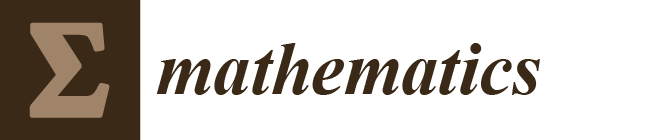Application of GeoGebra in the Teaching of Descriptive Geometry: Sections of Solids
Abstract
:1. Introduction
proposes a taxonomy of ICT affordances that includes categories such as information accessibility and immediacy, fast information exchange, diversity of learning experiences, extensive communication and collaboration technologies, reflection by means of written discourse analysis, and multimodal or non-linear access to information.
1.1. Technological Resources
available in multiple languages. Using GeoGebra a teacher can create interactive materials to solve the main tasks of teaching Geometry—the development of spatial imagination, practical understanding and logical thinking. GeoGebra can be used both in standalone and online modes on mobile Internet.
1.2. 3D Spatial Visualization
Santa Barbara Solids Test
1.3. Sections Produced in Cylinders
2. Materials and Methods
2.1. Pre-Test
2.2. Description of the Lesson
if a student has not fully mastered GeoGebra tools, it is advisable to provide them with a sheet of paper guiding the algorithm to follow in order to build a construction. Moreover, a student should be supplied with information regarding the icons that correspond to the tools in question. It is appropriate to place QR codes on printable worksheets for demonstrations. The construction on a 2D canvas is rather cumbersome and requires logically justified steps for the construction.
2.3. Post-Test
2.4. Santa Barbara Solids Test
2.5. Questionnaire
3. Results and Discussion
3.1. Comparison of Pre-Test and Post-Test
3.2. Analysis of the Santa Barbara Solids Test
by choosing a visual subject, students are expected to optimize spatial thinking that is closely related to visualization. Boys do better in in space than the girls. Thus, besides exploring the spatial thinking of students, the author also distinguishes between boys’ and girls’ work to provide comprehensive information.
in our study, the SBST Showed promise for diagnosing difficulties and strategies demonstrated by students who are challenged by spatial visualization. We suggest applications of the SBST to support remedial spatial training by including in spatial reasoning instruction, strategy learning and achieving fluency with solid geometrical shapes.
3.3. Analysis of the Results of the Questionnaire
moreover, modern graphics systems allow not only to design, but also to manipulate the created object, modify it, resorting to various materials of various structures, textures, using a wide palette of colours, artificially set the conditions and circumstances, up to the extreme, which may be the object of design. Simulating, thus, different life situations, the designer can clearly see the advantages and disadvantages of the project, having the opportunity to implement it, to correct the short-comings, eliminating the possibility of fatal errors after the construction of the object.
based on the experience of this group in technical drawing at the secondary school level, there is an almost unanimous preference for GeoGebra. almost unanimous preference for GeoGebra as a work tool; particularly the possibility of undoing constructions and the possibility of undoing constructions and experimenting with the initial data of the exercises, as well as the possibility of undoing constructions and experimenting with the initial data of the exercises, as well as the naturalness with which principles and procedures can be checked.
4. Conclusions
Author Contributions
Funding
Institutional Review Board Statement
Informed Consent Statement
Acknowledgments
Conflicts of Interest
References
- Garganté, B.; Meneses, A.; Naranjo, J.; Tamarit, G.C. Technology use for teaching and learning. Rev. Medios Educ. 2015, 45, 9–24. [Google Scholar] [CrossRef]
- Wahab, R.A.; Abdullah, A.H.; Abu, M.S.; Atan, N.A.; Mokhtar, M.; Hamzah, M.H. Rectracted: A learning 3D geometry through sketchup make (SPPD-SUM) to enhance visual spatial skills and the level of geometric thinking. J. Fundam. Appl. Sci. 2018, 10, 1005–1039. [Google Scholar] [CrossRef]
- Di Paola, F.; Pedone, P.; Pizzurro, M.R. Digital and interactive Learning and Teaching methods in descriptive Geometry. Procedia-Soc. Behav. Sci. 2013, 106, 873–885. [Google Scholar] [CrossRef] [Green Version]
- Suzuki, K. Traditional descriptive geometry education in 3D-CAD/CG Era. J. Geom. Graph. 2014, 18, 249–258. [Google Scholar]
- Méxas, J.G.F.; Guedes, K.B.; da Silva Tavares, R. Stereo orthogonal axonometric perspective for the teaching of Descriptive Geometry. Interact. Technol. Smart Educ. 2015, 12, 222–240. [Google Scholar] [CrossRef] [Green Version]
- Voronina, M.V.; Tretyakova, Z.O.; Moroz, O.N.; Folomkin, A.I. Descriptive Geometry in Educational Process of Technical University in Russia Today. Int. J. Environ. Sci. Educ. 2016, 11, 10911–10922. Available online: https://files.eric.ed.gov/fulltext/EJ1120619.pdf (accessed on 19 September 2016).
- Moreno, R.; Bazán, A.M. Automation in the teaching of descriptive geometry and CAD. High-level CAD templates using script languages. IOP Conf. Ser. Mater. Sci. Eng. 2017, 245, 062040. [Google Scholar] [CrossRef]
- Baranová, L.; Katrenicová, I. Role of Descriptive geometry course in development of students’ spatial visualization skills. Ann. Math. Inform. 2018, 49, 21–32. [Google Scholar] [CrossRef]
- Ma’rifatin, S.; Amin, S.M.; Siswono, T.Y.E. Students’ mathematical ability and spatial reasoning in solving geometric problem. J. Phys. Conf. Ser. 2019, 1157, 042062. [Google Scholar] [CrossRef]
- Pejić, P.; Stojiljković, S.; Dosković, M. Advanced teaching methods application and its benefits in descriptive geometry at the faculty of civil engineering and architecture niš. Teh. Vjesn. 2019, 26, 1814–1820. [Google Scholar] [CrossRef]
- Tretyakova, Z.O.; Voronina, M.V.; Merkulova, V.A. Geometric modelling of building forms using BIM, VR, AR-technology. IOP Conf. Ser. Mater. Sci. Eng. 2019, 687, 044048. [Google Scholar] [CrossRef]
- Anamova, R.R.; Leonova, S.A.; Nartova, L.G.; Tereshchenko, V.P. Digital Spatial Models in Technology as a Development Tool of the Intellectual Creative Aspect within Education. TEM J. 2020, 9, 1186–1193. [Google Scholar] [CrossRef]
- Klemer, A.; Rapoport, S. Origami and GeoGebra activities contribute to geometric thinking in second graders. EURASIA J. Math. Sci. Technol. Educ. 2020, 16, em1894. [Google Scholar] [CrossRef]
- Chivai, C.H.; Soares, A.A.; Catarino, P. Qubism 3D Modeling in Teaching Orthogonal Projections. In Proceedings of the Edulearn21 Proceedings, Seville, Spain, 6 July 2021. [Google Scholar] [CrossRef]
- Papakostas, C.; Troussas, C.; Krouska, A.; Sgouropoulou, C. Exploration of Augmented Reality in Spatial Abilities Training: A Systematic Literature Review for the Last Decade. Inform. Educ. 2021, 20, 107–130. [Google Scholar] [CrossRef]
- Wahab, R.A.; Abdullah, A.H.; Mokhtar, M.; Atan, N.A.; Abu, M.S. Evaluation by experts and designated users on the learning strategy using sketchup make for elevating visual spatial skills and geometry thinking. Bolema Bol. Educ. Mat. 2017, 31, 819–840. [Google Scholar] [CrossRef] [Green Version]
- Rodríguez, M.U.; Cantabrana, J.L.; Cervera, G. Mercè Validation of a tool for self-evaluating teacher digital competence. Educ. XX1 2021, 24, 353–373. [Google Scholar] [CrossRef]
- Lamb, R.L.; Annetta, L.; Firestone, J.; Etopio, E. A meta-analysis with examination of moderators of student cognition, affect, and learning outcomes while using serious educational games, serious games, and simulations. Comput. Hum. Behav. 2018, 80, 158–167. [Google Scholar] [CrossRef]
- Salcedo, J.L.C. Representación de la recta en el Sistema de Monge con el apoyo de GeoGebra: Una experiencia didáctica. Rev. Inst. GeoGebra Int. São Paulo 2019, 8, 102–118. [Google Scholar] [CrossRef] [Green Version]
- Dere, H.E.; Kalelioglu, F. The Effects of Using Web-Based 3D Design Environment on Spatial Visualisation and Mental Rotation Abilities of Secondary School Students. Inform. Educ. 2020, 19, 399–424. [Google Scholar] [CrossRef]
- Kramarenko, T.; Pylypenko, O.; Muzyka, I. Application of GeoGebra in Stereometry teaching. CEUR Workshop Proc. 2020, 2643, 705–718. Available online: https://ds.knu.edu.ua/jspui/handle/123456789/2670 (accessed on 19 September 2016).
- Omar, M.; Ali, D.F.; Nasir, A.N.; Sunar, M.S. AREDApps: Integrating mobile augmented reality. in orthographic projection teaching and learning. Int. J. Recent Technol. Eng. 2019, 8, 821–825. [Google Scholar]
- Cohen, C.; Bairaktarova, D. A cognitive approach to spatial visualization assessment for first-year engineering students. Eng. Des. Graph. J. 2018, 82, 1–19. Available online: http://www.edgj.org (accessed on 19 September 2016).
- Dutra, H.S.; Reis, V.N. Desenhos de estudos experimentais e quase-experimentais: Definições e desafios na pesquisa em enfermagem. Rev. Enferm. UFPE 2016, 10, 2230–2241. [Google Scholar] [CrossRef]
- Timbane, S.A.; Axt, M.; Alves, E. O celular na escola: Vilão ou aliado. Nuevas Ideas Inf. Educ. TISE 2015, 1, 768–773. [Google Scholar]
- Fiantika, F.R.; Maknun, C.L.; Budayasa, I.K.; Lukito, A. Analysis of students’ spatial thinking in geometry: 3D object into 2D representation. J. Phys. Conf. Ser. 2018, 101, 012140. [Google Scholar] [CrossRef] [Green Version]
- Condori, A.P.; Velazco, D.J.M.; Fernández, R.A. GeoGebra as a Technological Tool in the Process of Teaching and Learning Geometry. In Proceedings of the Information and Communication Technologies, Guayaquil, Ecuador, 25–27 November 2020; Springer: Cham, Switzerland, 2020; pp. 258–271. [Google Scholar] [CrossRef]
- Osypova, N.V.; Tatochenko, V.I. Improving the learning environment for future mathematics teachers with the use application of the dynamic mathematics system GeoGebra AR. In Proceedings of the CEUR Workshop Proceedings, Kryvyi Rih, Ukraine, 11 May 2021. [Google Scholar]











| Description | Boys | Girls | Total (Boys and Girls) | |||
|---|---|---|---|---|---|---|
| Pre-Test | Post-Test | Pre-Test | Post-Test | Pre-Test | Post-Test | |
| Mean | 5.5 | 12.74 | 5 | 10.18 | 5.28 | 11.28 |
| Median | 5 | 15 | 5 | 7 | 5 | 15 |
| Moda | 6 | 16 | 6 | 16 | 6 | 16 |
| Standard deviation | 3.03 | 5.54 | 1.26 | 5.96 | 2.39 | 5.69 |
| Variance | 9.19 | 30.74 | 1.6 | 35.56 | 13 | 32.6 |
| Minimum | 2 | 4 | 2 | 2 | 2 | 2 |
| Maximum | 13 | 19 | 6 | 18 | 13 | 19 |
| Levels | Boys | Girls | Total (Boys and Girls) | |||
|---|---|---|---|---|---|---|
| Right | Wrong | Right | Wrong | Right | Wrong | |
| Level 1 (Low) | 11 | 4 | 5 | 5 | 16 | 9 |
| Level 2 (Medium) | 9 | 6 | 7 | 3 | 16 | 9 |
| Level 3 (Complex) | 8 | 7 | 1 | 9 | 9 | 16 |
| N° | Questions | Answers | |||
|---|---|---|---|---|---|
| Yes (%) | No (%) | ||||
| 1 | Did you already know the dynamic software GeoGebra? | 8 | 92 | ||
| 2 | Do you think this software facilitated the representation of sections produced in geometric solids? | 100 | 0 | ||
| Question | GeoGebra (%) | Traditional (%) | |||
| 3 | In your opinion, is it more beneficial to use GeoGebra or to solve only in a traditional way? | 100 | 0 | ||
| Question | Answers | ||||
| 4 | Give a justification for your previous answer. | Because it makes it easy to project figures without having to do much effort. GeoGebra is most beneficial to use because it is very easy and fast for cylinder learning. In my opinion, GeoGebra is easier because it makes it easier for me to understand the figures. It is beneficial to use GeoGebra because you can get a 3D view in detail. | |||
| Question | Yes (%) | No (%) | |||
| 5 | Do you think GeoGebra is easy and intuitive to use? | 92 | 8 | ||
| Question | Answers | ||||
| 6 | Show two positive aspects of the lesson. | I learned how to draw a cylinder in the dynamic software GeoGebra, this is a very good application. First, I could understand even more about cylinders, second, I would like you to be our teacher next quarter. With the lesson we were able to apply the plans correctly and were able to use the GeoGebra application. I had a good explanation and learned with ease. | |||
| Question | Answers | ||||
| 7 | Show two negative aspects of the lesson. | I did not find negative aspects because now I am interested in using GeoGebra for its easy-to-use tools. I did not find any negative aspects. I liked the class very much because it made learning easier. I think that, for each student, there should be a teacher accompanying them. There were no negative aspects because the class was beneficial. | |||
| Question | Facilitates Learning (%) | Motivator (%) | Quick Perception (%) | ||
| 8 | Classify the use of GeoGebra in relation to the following aspects: | 56 | 16 | 28 | |
| Question | Efficient (%) | Neutral (%) | Complicated (%) | ||
| 9 | Classify how learning was with the aid of GeoGebra. | 84 | 8 | 8 | |
Publisher’s Note: MDPI stays neutral with regard to jurisdictional claims in published maps and institutional affiliations. |
© 2022 by the authors. Licensee MDPI, Basel, Switzerland. This article is an open access article distributed under the terms and conditions of the Creative Commons Attribution (CC BY) license (https://creativecommons.org/licenses/by/4.0/).
Share and Cite
Chivai, C.H.; Soares, A.A.; Catarino, P. Application of GeoGebra in the Teaching of Descriptive Geometry: Sections of Solids. Mathematics 2022, 10, 3034. https://0-doi-org.brum.beds.ac.uk/10.3390/math10173034
Chivai CH, Soares AA, Catarino P. Application of GeoGebra in the Teaching of Descriptive Geometry: Sections of Solids. Mathematics. 2022; 10(17):3034. https://0-doi-org.brum.beds.ac.uk/10.3390/math10173034
Chicago/Turabian StyleChivai, Cacilda H., Armando A. Soares, and Paula Catarino. 2022. "Application of GeoGebra in the Teaching of Descriptive Geometry: Sections of Solids" Mathematics 10, no. 17: 3034. https://0-doi-org.brum.beds.ac.uk/10.3390/math10173034